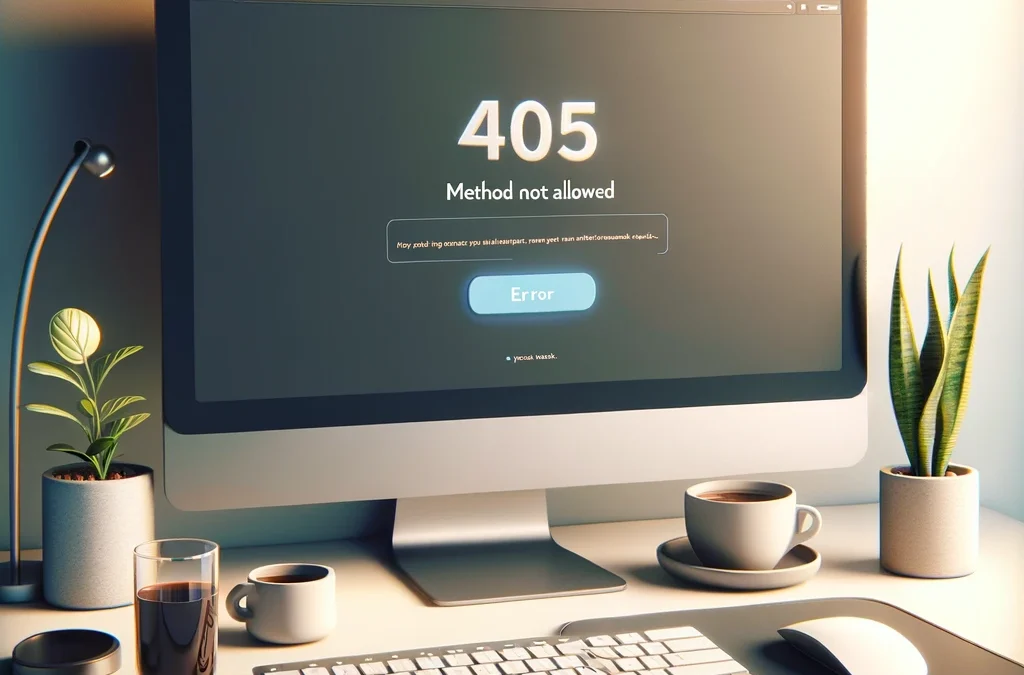
by IT Connect 360 | Feb 5, 2024
When browsing the web, encountering Error 405 can interrupt your online activities, leaving you puzzled about its cause and how to fix it. This article delves into what the Error signifies, explores its common causes, and provides actionable solutions to resolve it.
What is Error 405?
Error 405, known as the “Method Not Allowed” response, is an HTTP status code that occurs when a web server recognizes the request method but identifies that the specific resource does not support it. This error is an integral part of the web’s communication protocol, highlighting a mismatch between the client’s request and the server’s expectations.
Identifying the Causes
Understanding Error 405 requires a look into its typical causes:
- Configuration Missteps: A primary reason for this Error is improper server configuration, which may restrict certain request methods for specific resources.
- Unsupported HTTP Methods: Beyond the familiar GET and POST, other methods like PUT or DELETE might not be supported by the server, leading to Error 405.
- Application Logic Errors: Occasionally, the web application itself may mishandle request methods.
Solving Error 405
Solutions vary based on whether you’re a web user or developer:
- For Users: Verify the URL, retry later, or contact website support if the Error persists.
- For Developers: Check server configurations, review application code, and consult framework documentation to ensure proper handling of HTTP methods.
Frequently Asked Questions
- Impact on SEO: Persistent HTTP errors can deter users, potentially affecting SEO rankings.
- Difference from Error 404: Unlike Error 404, which signifies a missing resource, Error 405 indicates the resource cannot process the request method used.
- Browser Cache: Clearing the cache typically does not resolve this Error, as it relates to server-side method handling.
Error 405 can be a hurdle for both web users and developers. By understanding its causes and implementing the solutions outlined, you can navigate this error more effectively, ensuring a smoother online experience and maintaining your site’s accessibility and SEO standing.
Need some help? Reach out to use for some assistance!

by IT Connect 360 | Jan 29, 2024
Welcome to our latest post where we dive into the often perplexing world of Error 143. If you’ve encountered this error, you’re probably looking for some answers. Well, you’re in the right place! We’ll explore what Error 143 is, its common causes, and practical solutions to resolve it. Let’s unravel this mystery together!
What is Error 143?
Error 143 is typically encountered in software and applications, indicating a specific type of failure or issue. It’s a numeric code that helps identify the nature of the problem, enabling users and technicians to troubleshoot more effectively.
Common Causes Exploring the Triggers
- Software Glitches: Sometimes, temporary glitches in software can trigger Error 143.
- Corrupted Files: Corrupt files or applications can often lead to this error.
- Network Issues: Connectivity problems might result in this Error, especially in network-dependent applications.
- Outdated Software: Running outdated versions of software can also be a culprit.
How to Resolve Practical Solutions
- Restart Your Device: This simple step can often resolve temporary glitches.
- Update Your Software: Ensure that your software is up-to-date to avoid compatibility issues.
- Check Network Connectivity: Verify your internet connection if the error is occurring in an online environment.
- Scan for Corrupted Files: Use a reliable tool to scan and repair any corrupted files.
User-Friendly Tips Making Troubleshooting Easier
- Backup Regularly: To prevent data loss while fixing the error, always keep a backup of your important files.
- Seek Professional Help: If you’re not comfortable troubleshooting, it’s wise to consult a professional.
FAQ Section
Q: Is Error 143 specific to a certain type of software?
A: Error 143 can occur in various types of software, both desktop and online applications. It’s not confined to a specific genre of software.
Q: Can Error 143 lead to data loss?
A: While Error 143 itself doesn’t cause data loss, the underlying issue, like a corrupted file, might. It’s always safe to back up your data.
Q: Should I always update software to avoid such errors?
A: Regularly updating your software is a good practice, as it fixes known bugs and vulnerabilities that could lead to errors.
Encountering this Error can be frustrating, but understanding its causes and solutions can make the troubleshooting process much smoother. Remember, keeping your software updated and consulting a professional when in doubt can save you a lot of time and hassle.

by IT Connect 360 | Jan 28, 2024
Understanding the ERR_SSL_PROTOCOL_ERROR
Welcome to our in-depth guide on fixing the ERR_SSL_PROTOCOL_ERROR. This error can be a stumbling block for many internet users and website owners. It typically occurs when the browser can’t establish a secure connection with the web server due to SSL (Secure Sockets Layer) protocol issues. In this article, we’ll explore what this error means, why it happens, and provide step-by-step solutions to resolve it.
What Causes ERR_SSL_PROTOCOL_ERROR?
- Incorrect System Time: One of the most common causes of this error is incorrect system time on your computer.
- Browser Issues: Sometimes, the problem could be with the browser itself, like outdated versions or misconfigured settings.
- Antivirus or Firewall Interference: Overzealous antivirus or firewall settings can also block SSL connections.
- Problematic Extensions: Certain browser extensions can interfere with the SSL protocol.
- Server-Side Issues: Occasionally, the issue might be with the website’s server itself.
How to Fix ERR_SSL_PROTOCOL_ERROR
1. Correct Your System’s Date and Time
- Ensuring that your computer’s date and time are accurate is crucial. Incorrect settings can lead to SSL errors as it causes a mismatch in the SSL certificate’s validity.
2. Update Your Browser
- An outdated browser can be prone to security vulnerabilities and errors. Always keep it updated to the latest version.
3. Check Antivirus and Firewall Settings
- Temporarily disable your antivirus or firewall to check if it’s causing the issue. Remember to turn them back on after testing.
4. Clear Browser Cache and Cookies
- Accumulated cache and cookies can sometimes lead to this error. Clearing them might resolve the issue.
5. Disable Problematic Extensions
- Try disabling extensions, especially those related to security, to identify if any are causing the problem.
Frequently Asked Questions (FAQs)
Q1: Can ERR_SSL_PROTOCOL_ERROR indicate a security threat?
A1: Not necessarily. While it’s a sign of connection issues, it doesn’t always mean there’s a security threat. However, it’s important to be cautious and ensure the website is legitimate.
Q2: Should I contact the website owner if I keep getting this error on a specific site?
A2: Yes, if the error persists on a specific site, it might be a server-side issue, and contacting the website owner can be helpful.
Q3: Is it safe to bypass the ERR_SSL_PROTOCOL_ERROR?
A3: Bypassing this error is not recommended as it might expose you to unsecured connections. Always try to resolve the issue first.
Navigating the SSL Maze with Confidence
Encountering the ERR_SSL_PROTOCOL_ERROR can be frustrating, but with the right knowledge and tools, you can resolve it effectively. Remember to keep your system and browser updated, be mindful of your security software settings, and maintain a clean and streamlined browser. By following these tips, you can ensure a secure and smooth browsing experience.

by IT Connect 360 | Jan 28, 2024
What are Semantic Errors?
In the world of programming, errors are inevitable. They are the hurdles every coder, whether novice or expert, encounters. Among the various types of programming errors, semantic errors are particularly intriguing. Unlike syntax errors, which are violations of the programming language’s rules, semantic errors are more subtle and, at times, elusive.
The Hidden Challenge
Semantic errors occur when code is syntactically correct but doesn’t do what it’s supposed to do. Think of it as writing a grammatically correct sentence that doesn’t make sense in the given context. These errors are not caught by compilers or interpreters, making them challenging to diagnose and fix. They often result in incorrect output or unexpected behavior.
Common Causes
- Misunderstanding the problem requirements.
- Incorrectly implemented algorithms.
- Misuse of a programming construct or function.
How to Identify and Resolve Semantic Errors
Strategies for Effective Debugging
Identifying many types errors requires a deep understanding of what your code is supposed to do. Here are some strategies:
- Code Review: Have another set of eyes look over your code. Sometimes, what you miss is obvious to others.
- Unit Testing: Write tests for small parts of your code to ensure each segment works as expected.
- Print Debugging: Use print statements to track the flow and state of your program.
Several tools can aid in identifying these errors:
- Debuggers: Step through your code line by line.
- Static Analysis Tools: Analyze your code for potential errors without running it.
- Automated Testing Frameworks: Ensure your code behaves as intended under various scenarios.
Semantic Errors in Different Programming Languages
Each programming language has its nuances that can lead to unique errors. For instance, in Python, using mutable default arguments in functions can cause unexpected behavior. In C++, overlooking object slicing in inheritance can be a source of semantic errors.
A Closer Look at a Python
Example: Using a mutable default argument in a function.
python
def add_item(new_item, item_list=[]): item_list.append(new_item) return item_list
This function aims to add an item to a list. However, using a list as a default argument means every call to the function without a specific item_list will use the same list. This shared state can lead to unexpected results.
FAQs
Q: Why are semantic errors hard to debug?
A: Semantic errors are hard to debug because the code is syntactically correct, so the error is in the logic or understanding of the problem rather than the code’s structure.
Q: Can these types of errors be completely avoided?
A: While it’s challenging to avoid semantic errors entirely, a thorough understanding of the problem, careful planning, and rigorous testing can significantly reduce their occurrence.
Q: Do all programming languages have semantic errors?
A: Yes, semantic errors can occur in any programming language, as they are related to the logic and functionality rather than the language’s syntax.
Concluding Thoughts
Semantic errors, while challenging, are an integral part of the learning journey in programming. They encourage a deeper understanding of the code and the problem it solves. By adopting a methodical approach to debugging and leveraging available tools, programmers can efficiently tackle these elusive errors.
Remember, the key to mastering programming is not just writing code that works but understanding why it works. Happy coding!

by IT Connect 360 | Jan 27, 2024
Understanding iMessage Activation Errors
Why Do These iMessage Activation Errors Occur?
Apple’s iMessage is a powerful messaging service known for its seamless integration and reliability. However, users sometimes encounter activation errors that can be frustrating. These errors typically occur due to network problems, outdated software, or incorrect settings. Understanding the root cause is crucial for an effective solution.
Common iMessage Activation Error Messages
- “An error occurred during activation. Try again.”
- “Waiting for activation.”
- “Activation unsuccessful.”
Step-by-Step Solutions
Check Your Network Connection
1. Wi-Fi vs. Cellular Data: Ensure you have a stable Wi-Fi or cellular data connection. iMessage requires an active internet connection for activation.
Update Your Device
2. Software Update: Running the latest version of iOS can resolve many glitches, including iMessage activation issues.
Reset Network Settings
3. Clearing Network Data: Sometimes, resetting your network settings can fix activation errors. This will erase all current network settings, including saved Wi-Fi networks and passwords.
Tips for Avoiding Future Issues
Regularly Update Your Device
Keeping your iOS updated is crucial. Regular updates not only enhance security but also ensure smoother functioning of services like iMessage.
Maintain a Stable Internet Connection
A stable internet connection is vital for services like iMessage. Ensure your Wi-Fi or cellular data is reliable, especially when activating iMessage.
Your Questions Answered
What to Do If You’ve Tried Everything and iMessage Still Won’t Activate?
If you’ve followed all the steps and iMessage is still not activating, contact Apple Support. They can provide more specific guidance based on your device and situation.
Frequently Asked Questions
Q1: How long does iMessage activation usually take?
A1: iMessage activation typically takes a few minutes. However, it can take up to 24 hours in some cases.
Q2: Will resetting network settings delete my personal data?
A2: No, it only resets your Wi-Fi networks and passwords, cellular settings, and VPN/APN settings.
Q3: Can I use iMessage with my Apple ID instead of my phone number?
A3: Yes, you can set up iMessage to use your Apple ID instead of your phone number.
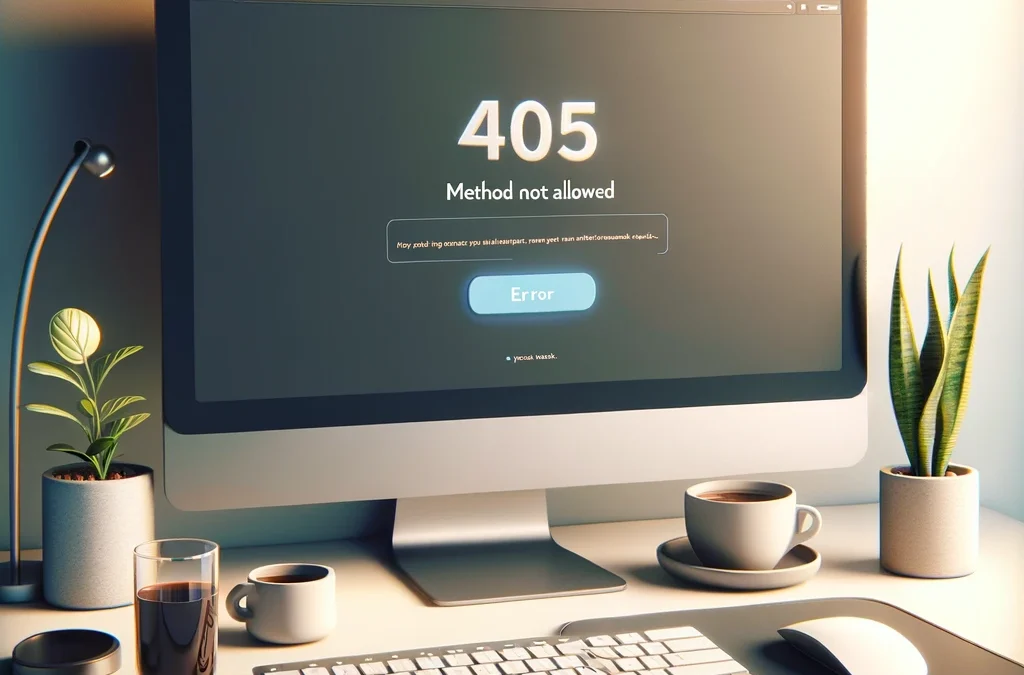





Recent Comments